Jason Tribbeck's Equinox

Keys
Use:
Zfor leftXfor right'(quote or at) for forwards or up/(slash or question-mark) for backwards or downSpacefor fire or selectEscapefor escape:- If you are in the game, it will take you back to the main menu
- If you are in the main menu, it will stop the game.
- If you are in a sub menu, it will take you to the previous menu.
Tabfor fire low-yield energy bombQfor fire high-yield energy bombAltfor quick-flip\for turn weapons disruptor on/off#for turn slow-time on/off
I want to make the keys configurable at a later stage for foreign keyboards.
Starting the game
You will be presented with the above starting screen - the text will scroll upwards, and goes on for a bit before repeating. Press fire to continue past this.
Main game menu
The main game menu (currently) looks like:
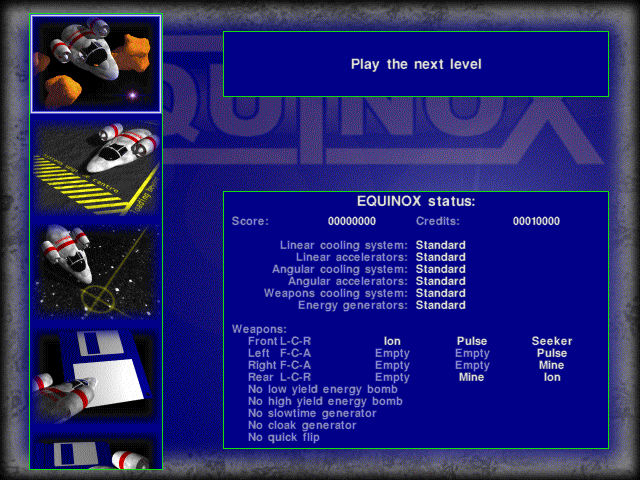
- To the left are the menu options ('Play' is currently selected).
- To the bottom right is your current ship's status. This should give you an idea as to what you can buy...
- The top right gives you a description of your currently selected item.
Menu options
- Play will play the game.
- Shop will take you to the shop, where you can buy upgrades to your ship.
- Map will show you the currently completed map.
- Save will allow you to save your current game state.
- Load will allow you to load a saved game.
- Quit will take you out of the game.
Pressing Space will select the top most option, with "'" and "/" being used to scroll up and down.
Playing the game
When you select play, you will be able to decide what level you want to play from those that are available. This is very similar to the Map menu option, except you cannot select what level to play from the map.
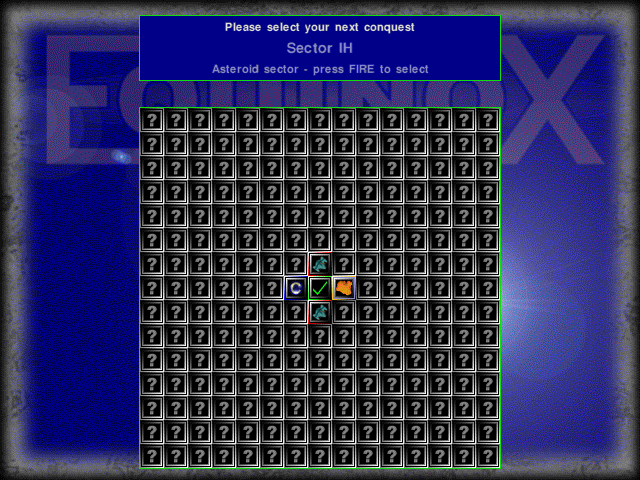
Each of the levels in the grid has a key:
- A level labelled with a "?" means it cannot be played.
- A level with a green tick has been completed (so cannot be played again).
- A level with a brown blob is an asteroid level - these are normally easy, and good for getting credits.
- A level with a credit on it is a bonus level - these are very easy - just collect the credits!
- A level with a space ship on it is a more challenging level, and generally involves shooting something that shoots back.
I may introduce another level with a key on it - you will need to complete a particular level in order to go on to this level. This will probably be in the opposite area of the map...
Actually playing the game
Once you've selected the level you want to play, you will be brought to the main game screen:
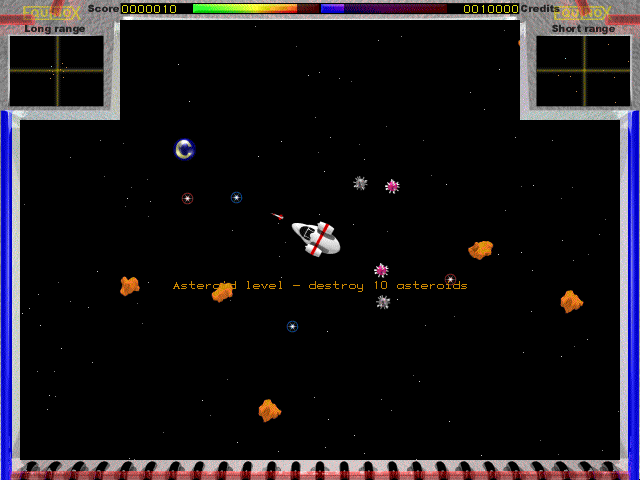
You are in the centre of the screen, and the top of the screen contains useful information (from left to right):
- Current score
- Energy bar (in green to red)
- Weapons temperature (in blue to red)
- Current credits
Underneath these are your long range scanner (to the left) and your short range scanner (to the right).
Energy
Central to your ship's well-being is the energy - if this goes to zero (or below), then you will have to restart the level (currently not implemented).
Your energy will rebuild - the rate at which it rebuilds depends on how many energy recharge units you have - the more you have, the quicker it will recharge.
Energy is used whenever you hit an object, or fire your weapons.
Weapons
Weapons have two requirements:
- Enough energy
- Cold enough
If your weapons are too hot, they cannot fire. Likewise, if you do not have enough energy, then you will not be able to fire.
Movement
If you turn, the maximum speed depends on the angular cooling system level. The more cooling you have, the higher your maximum turn rate can be.
The acceleration (and deceleration) of your turn depends on the angular acceleration level. The more you have, the sooner you will reach the maximum.
Likewise, the linear cooling and acceleration systems controls the maximum and acceleration for the forwards and backwards direction.
Generally, the higher values you have, the better the manoeverability is - however, you don't want to make it too fast, nor uncontrollable, so it's a balancing act between each of these items.
Shooting something
Whenever you shoot something, you will see an explosion where your weapon hit it. If the object you shot has run out of energy, then it will explode and produce a credit. This looks like a spinning 'C'. You will need to run these over in your ship in order to collect - note that they have a limited life span and will detonate if they have not been collected in time.
Ending the level
The level will be completed when you have shot everything that needs to be shot. When this has happened, you will see a message on the screen - in order to finally finish the level, you will need to go through the vortex to take you back to the main menu. Simply run over the vortex to do this. Note that it's a good idea to collect any credits left for maximum cash (if you collect all on a level, you'll get an extra bonus).
-- Copyright © Jason Tribbeck 1994, 2002-2004 --