Changing the keys
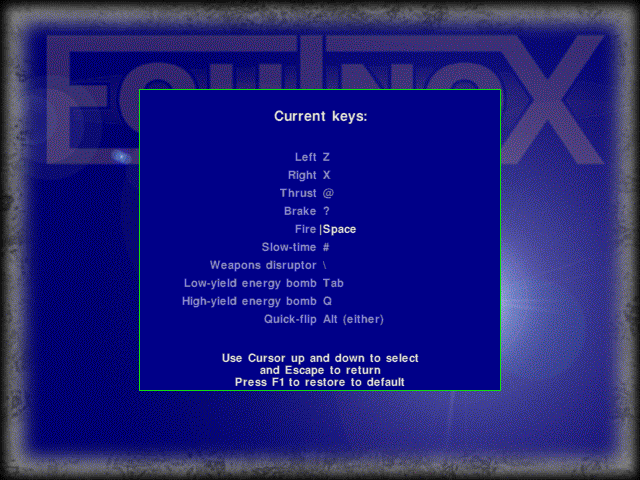
Here, you can redefine the keys used to play the game.
When you first enter the screen, the key for 'left' will be highlighted (in white, with a vertical bar before it). Pressing cursor down will take you to the next key, and cursor up to the previous key. In the screen shot, 'fire' is currently selected.
Press Escape at any point to return back to the main menu, whilst saving the keys.
If you press a key other than any on the top row (Escape, F1 .. F12, et. al.), nor the cursor keys, then the key will be used for that function, and the next function selected.
If you use Shift, Ctrl or Alt, if you press it a second time, then it will select either key.
If you want to revert the keys back to normal, press F1.
Note that you can use the same keys for different functions!
-- Copyright © Jason Tribbeck 1994, 2002-2004 --